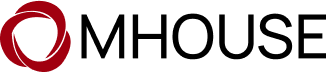If you run a business, whether it’s a weekend market stall in Brighton, a family-run convenience store in Manchester, or a growing multi-location retail chain across the UK, you’ve probably faced this crucial question:
“Should I stick with a manual hand till, or is it time to upgrade to a modern POS system?”
This decision isn’t just about choosing between old-school simplicity and new technology. It directly affects your day-to-day operations, how efficiently you serve your customers, how well you track sales and stock, and ultimately, how profitable and scalable your business can become. In fact, as of 2024, nearly 76% of small and medium-sized businesses (SMBs) in the UK have adopted digital point-of-sale (POS) solutions, according to a report by Statista. This shift isn’t surprising, considering that over 88% of UK consumers now prefer to pay by card or digital wallet rather than cash, making it increasingly difficult for cash-only businesses to remain competitive.
At the same time, many microbusinesses and sole traders across rural and low-footfall areas still rely on traditional hand tills or even simple cash boxes, due to lower costs and fewer daily transactions. But as customer expectations evolve and multi-channel commerce becomes the norm, the pressure to digitise grows, even for the smallest operations.
That’s why this guide is here: to give you a clear and honest breakdown of the differences between manual hand tills and modern POS systems. We’ll explain how each works, look at their advantages and disadvantages, compare costs, features, and security, and walk you through real-life business scenarios in a UK context. Whether you’re just starting out or preparing to expand, this article will help you confidently choose the system that aligns best with your goals, budget, and business environment.
What Is a Hand Till?
A hand till, sometimes called a manual till or simply a cash register, is one of the oldest and simplest tools used for handling sales transactions. At its core, it’s a basic machine designed to record cash sales and safely store money during your business hours. Unlike modern digital systems, a hand till requires you to manually enter the price of each item and calculate any applicable tax or change.
Typically, a hand till has a simple keypad where you type in the amount the customer owes. When the sale is complete, the cash drawer opens so you can place the money inside and give any change back. Some models might also have a small calculator or a basic display to show the entered amounts. However, most hand tills do not print receipts, or if they do, it’s very limited.
Key Features of a Hand Till:
- Manual price entry: You type in the price of each item manually; there is no barcode scanning or automation.
- Cash drawer: Opens when a transaction is entered to store cash and coins safely.
- Basic calculator/display: Some tills include a simple calculator or screen showing the entered total.
Limited or no receipt printing: Most hand tills don’t offer detailed printed receipts.

Who Typically Uses Hand Tills?
Hand tills remain popular in specific UK business scenarios, especially where cash remains king or where the simplicity of the device matches business needs. Common users include:
- Pop-up shops and market stalls: Such as weekend craft markets or seasonal fairs.
- Farmers’ markets: Many small producers and farmers sell fresh produce in cash.
- Small rural retailers: Shops in remote areas where internet connectivity can be unreliable.
- Charity stalls or temporary booths: Events that require minimal setup and simple transaction handling.
Advantages of Using a Hand Till
- Low upfront cost: Hand tills are very affordable, typically costing between £40 and £150 (around $50–$200). For new or seasonal businesses operating on tight budgets, this is an attractive option.
- No tech skills required: A hand till works similarly to a basic calculator. You don’t need to be tech-savvy or undergo training. Staff can start using it effectively in just a few minutes.
- No need for internet: Unlike modern POS systems, a hand till doesn’t rely on internet connectivity. This makes it ideal for businesses operating in rural parts of the UK, where broadband can be slow or unreliable. According to Ofcom, around 10% of UK rural households still face poor internet speeds.
- Quick setup and simple operation: There’s no software to install, no updates, and minimal maintenance. This simplicity means less downtime and fewer technical issues.
Disadvantages of Using a Hand Till
- Cash-only transactions: Today’s UK shoppers expect to pay with debit or credit cards, contactless methods like Apple Pay, or mobile wallets like Google Pay. Data from UK Finance shows that in 2023, over 70% of all payments were made using cards or contactless methods, meaning businesses that only accept cash may lose potential customers.
- Human error risk: Because all prices and calculations are entered manually, there’s a higher chance of mistakes, incorrect pricing, miscalculations of change, or missed sales. These errors can add up, costing businesses both time and money.
- No inventory tracking: Hand tills don’t track stock automatically. Business owners must physically count and update inventory themselves, which is time-consuming and prone to errors. For retailers, this can lead to overstocking or running out of popular items without warning.
- No sales insights or analytics: Unlike modern POS systems that generate detailed sales reports, hand tills offer no data on customer buying habits, peak business hours, or which products sell best. This lack of insight makes it harder to plan promotions or adjust stock efficiently.
Limited security: Hand tills usually lack user accounts or access controls. This means anyone with access can open the cash drawer or manipulate sales records, increasing the risk of theft or fraud, an issue especially concerning in busy stores.

Despite the rise of digital payment methods and POS adoption, hand tills still have a role in the UK’s diverse retail ecosystem. According to the Federation of Small Businesses (FSB), about 3.2 million small businesses operate in the UK, many of which run on limited budgets or serve niche markets where cash remains common.
For example, many farmers’ markets, charity stalls, and seasonal shops continue to rely on hand tills due to their simplicity and affordability. However, for urban or suburban retailers, especially in convenience stores, cafes, and boutique shops, the increasing preference for cashless payments means hand tills might soon limit growth opportunities.
What Is a POS System?
A Point of Sale (POS) system is a comprehensive, digital platform that combines hardware and software to manage sales, inventory, reporting, customer management, and more. It acts as the central hub of your business operations.
Key Features of a POS System:
- Touchscreen interface or app-based access on tablets or phones
- Accepts multiple payment types (cash, card, contactless, mobile wallets)
- Barcode scanning, receipt printing, and product lookup
- Real-time inventory management across locations
- Staff performance tracking and secure logins
- Integrated loyalty programs and customer databases
- Cloud-based access from anywhere
Common Users:
- Retail shops (boutiques, department stores, etc.)
- Cafes and restaurants
- Beauty salons and spas
- Multi-location convenience stores and franchises
Advantages:
- Accepts all major payment types: From traditional card swipes to Apple Pay and Google Pay.
- Detailed reporting and analytics: Know which products are top sellers, track hourly sales, and monitor performance.
- Inventory automation: Automatically updates your stock after every sale.
- Speed and accuracy: Scanning products and processing digital payments is faster and more accurate than manual entry.
- Remote management: You can manage your business from any device, wherever you are.
- Easily scalable: Add new branches, users, or product categories effortlessly.
- Customer loyalty tools: Run promotions, discounts, and point-based reward systems.
- User-specific permissions: Assign roles and track staff performance securely.
Disadvantages:
- Higher cost: Expect to invest between $300 to $1,000+ for hardware, plus monthly software fees.
- Internet dependency: While some systems have offline modes, they are limited.
- Training required: Staff will need time to learn the system’s functions.
How MPOS Enhances the POS Experience for Convenience Stores and Small Businesses
When it comes to upgrading from a hand till, MPOS POS systems stand out, especially for convenience stores and smaller retailers across the UK. MPOS devices combine the affordability and portability needed by small businesses with the power of modern POS software, all in one compact, easy-to-use package.

- Mobility and Flexibility: MPOS devices let you take payments anywhere in your store or on the go, whether it’s at a market stall, a pop-up event, or within different aisles of your shop.
- Self-Service Kiosk Integration: For stores looking to streamline customer flow, MPOS offers self-service kiosks. These enable customers to scan and pay for items themselves, reducing queues and staff workload, a big plus during busy periods.
- Electronic Shelf Labels (ESLs): MPOS systems can integrate with ESLs, which automatically update pricing and product information in real-time. This removes manual price changes and ensures consistency across your store.
- Payment Versatility: MPOS accepts all modern payment types, including contactless and mobile wallets, catering to the preferences of today’s customers.
- Affordable and Scalable: MPOS solutions often come with lower upfront hardware costs and flexible subscription options, making them accessible to small and growing businesses.
For example, a small convenience store in Manchester using MPOS can quickly adapt to peak times by deploying self-service kiosks to speed up checkout. Meanwhile, MPOS’s inventory tracking and sales reports help the store manager reorder stock timely and plan promotions smartly.
Inclusive Feature Comparison: POS System vs. Hand Till
| Feature | Hand Till | POS System |
| Payment Options | Cash only | Cash, Card, Mobile Wallets |
| Sales Tracking | Manual or none | Automated, real-time |
| Inventory Management | Manual | Integrated and real-time |
| Reporting | Not available | Custom reports, dashboards |
| Hardware Cost | $50 – $200 | $300 – $1,000+ |
| Software Cost | None | $0 – $100/month |
| Ease of Use | Very easy | Easy (with initial training) |
| Access & Mobility | Fixed, local only | Cloud-based, remote access |
| Scalability | Low | High |
| Customer Experience | Basic | Fast, personalised, modern |
| Security | Minimal | Role-based logins, audit trails |
How to Choose: Key Questions to Ask Yourself
1. How busy is your business?
If you’re only making 5-10 sales per day, a hand till could be sufficient. But if you’re managing dozens or hundreds of daily transactions, a POS system will save you time and cut down on errors.
2. What are your customers’ payment preferences?
Increasingly, customers expect to pay with credit cards or mobile wallets. Limiting them to cash could hurt sales.
3. Do you manage inventory?
Manually tracking inventory is not only time-consuming but also error-prone. A POS system automates this task and helps prevent stockouts or overstocking.
4. Do you need data to improve operations?
Want to know which days are busiest? Which items aren’t selling? Which staff member closes the most sales? Only a POS system can give you that level of insight.
5. Are you planning to grow?
POS systems make scaling easier. Whether you’re opening a second location or starting an eCommerce site, the right POS solution can integrate and support growth.
Real-Life Scenarios Explained
Following is the list of a few businesses in which you can use either hand till or POS system:
Solo Farmer’s Market Vendor
Selling produce or handmade items at a local market with low foot traffic? A simple hand till or even a cash box might be sufficient, especially if your customers pay only in cash.
Independent Coffee Shop
You need fast service, payment flexibility, and the ability to run promotions. A POS system helps you accept mobile payments, track bestsellers, and offer loyalty cards.
Convenience Store Chain with Multiple Locations
A POS system is essential. You can track stock across branches, generate performance reports, and manage staff remotely.
Boutique Retailer with Online and In-store Sales
POS systems can sync with your online store, giving you unified inventory and sales reports across both platforms.
Accessibility & Inclusion in Modern POS Systems
Modern POS solutions are designed to be inclusive and accessible for all business types and users:
- ADA-compliant hardware: Ergonomically designed for people with physical disabilities.
- Large fonts and voice assist: For visually impaired staff or customers.
- Multilingual interfaces: Ideal for businesses with diverse teams.
- Simple UI design: Allows users of all skill levels to operate the system confidently.
- Customer segmentation: Tailor offerings to different customer demographics based on data insights.
Final Verdict: Which One Should You Choose?
Stick With a Hand Till If:
- Your business is small, cash-based, and operates in a low-volume setting
- You have no plans to scale or add complexity
- You want the lowest possible setup and operating costs
Upgrade to a POS System If:
- You want to accept all major payment methods
- You value speed, accuracy, and automation
- You want to grow your business and scale operations
- You need access to sales data, customer insights, and inventory management
- You want to enhance your customer experience
Need Help Choosing a POS System?
There are dozens of options out there, from Square, Clover, and Shopify to industry-specific solutions like Lightspeed or Toast. Each platform has its own strengths depending on your business model and budget.
Want help comparing features, pricing, and usability? Just let me know what kind of business you run, and I’ll guide you to the best fit!
Remember:
Modern business isn’t about clinging to the past, it’s about making smart, scalable decisions.
Whether you’re just starting out or planning your next big expansion, choosing the right system can transform how you do business.